July 6, 2012
Managing Default IPhone Apps With Emoji
Where do you put your iPhone’s default, undeletable apps?
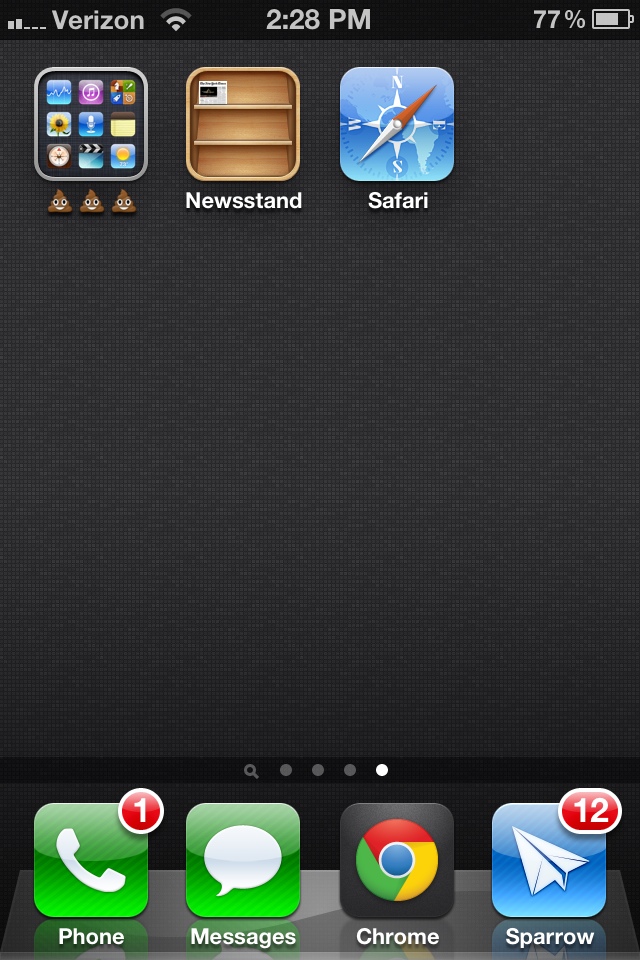
Which apps are in this folder? Pretty much all the ones that are preinstalled on the iPhone and can’t be deleted, except Calendar, Clock, Maps, Messages, and Phone. Safari was just replaced by Chrome for iOs.
I’m not sure this is a problem for Apple. They make money when I replace the Weather app with a paid app like Dark Sky. They probably lose money from search royalties when users switch from Mobile Safari to Chrome, but I doubt they are worried as most users won’t do this.
This is an annoyance for users beyond having a poop folder full of useless apps: Apple doesn’t let you replace applications at a system level, such as in the share menus. Until recently this wasn’t a problem because there wasn’t a good alternative to Mail or Safari. But now there are compelling alternatives with Sparrow for iPhone and Chrome.
Unfortunately, I doubt Apple will ever fix this. Making it possible to hide or uninstall the default apps would create confusion. And it’s certainly not in Apple’s interest to let me replace Safari with Chrome.
This is where having some competition for the iPhone would be nice. If the biggest differentiator between Android and iOS was the ability to replace the default apps at a system level, I might switch – I do miss the great Google Voice integration on Android. However, this is a minor issue compared to having regular OS upgrades and access to good 3rd party apps in the first place.
Comments? Please send me a message.