How to Edit With Google Docs
Last updated: January 18, 2021
This 1 minute, 30 second video (no sound) shows how easy it is to edit a Google Doc once you have a share link.1
Additional notes:
- You do not need to log in to edit and comment, but if you do have a Google account you should log in so your comments and edits are attributed. You can always sign up for a free Google account if you want one.
- Changes you make in a Google Doc are saved in realtime. The save status is in gray text next to the “Help” menu—look for “All changes saved in Drive” to indicate that everything is saved to Google’s cloud.
To generate a share link that works like this from your own Google Doc, do the following:
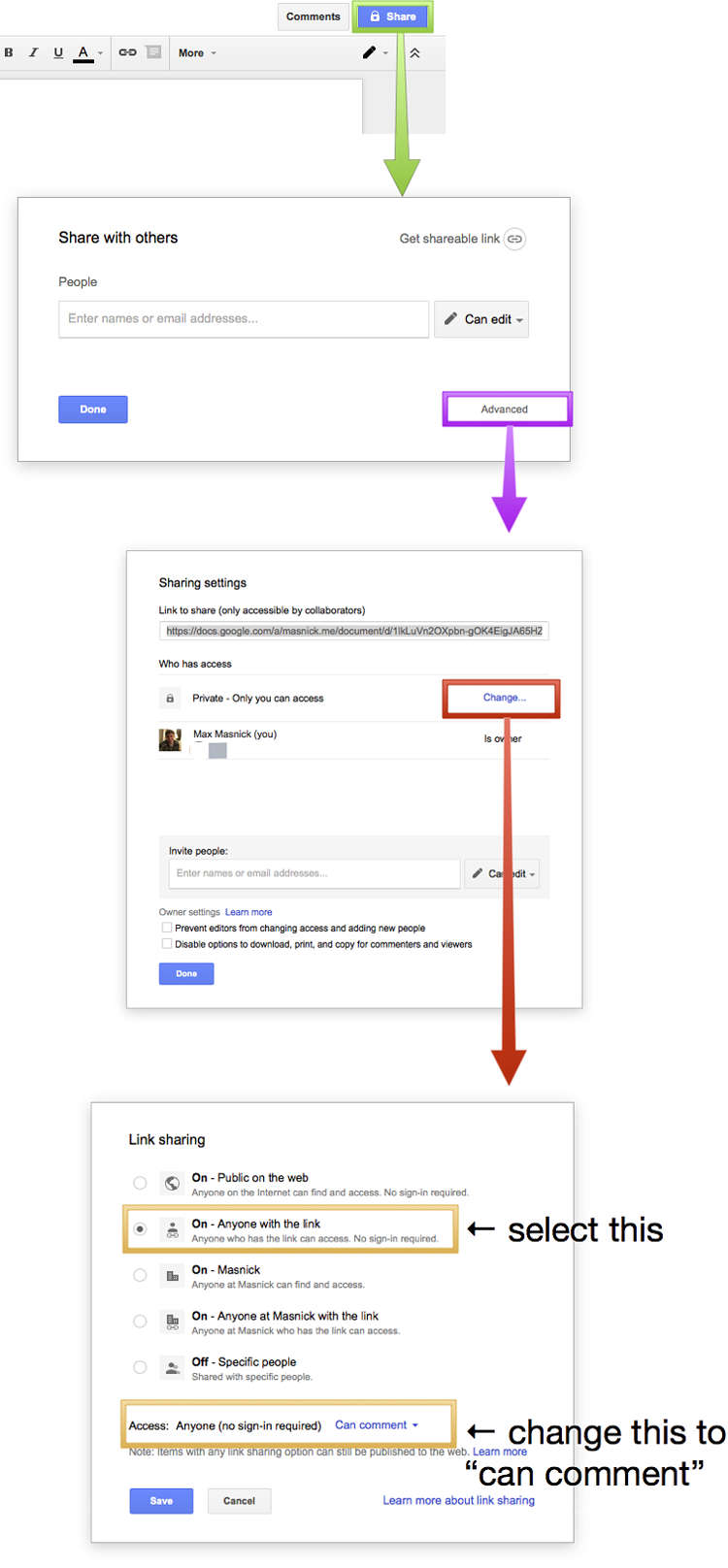
- Share links look like:
https://docs.google.com/document/d/1YLz5VU19bHL_8nu1sC4nmG0gXD-L186cI51is4twzAA/edit?usp=sharing[return]